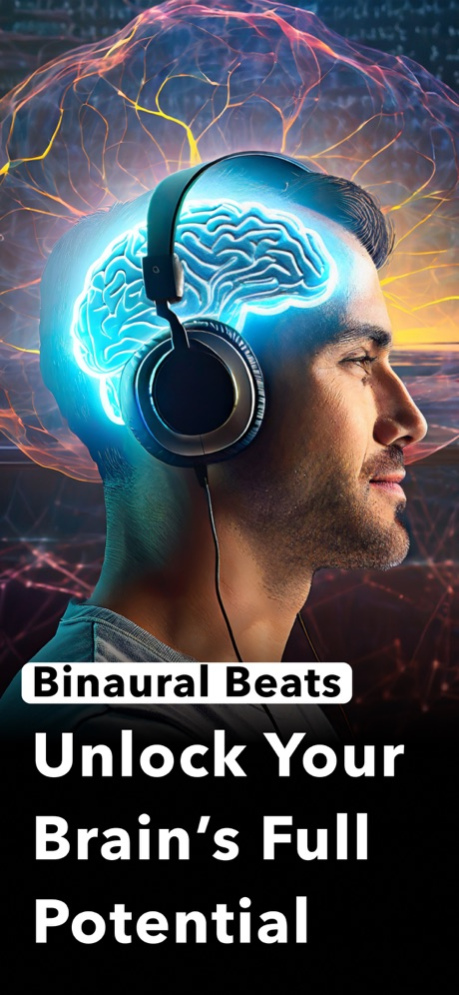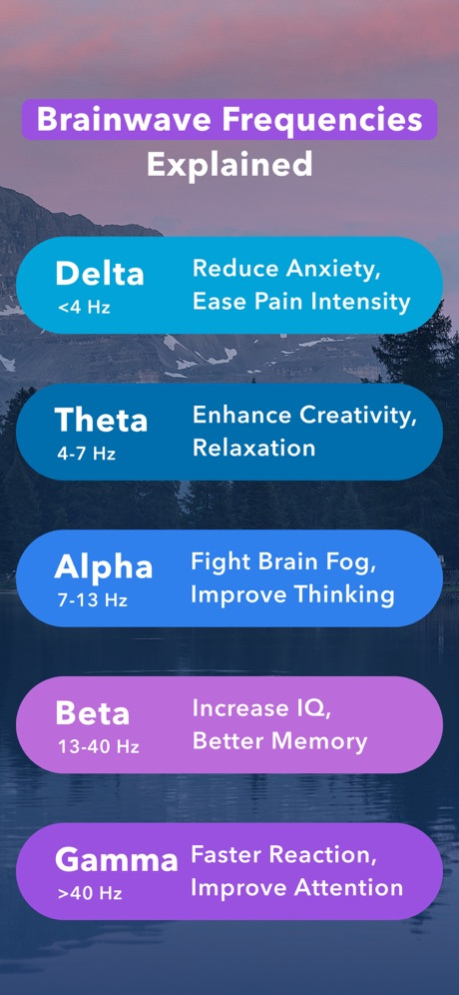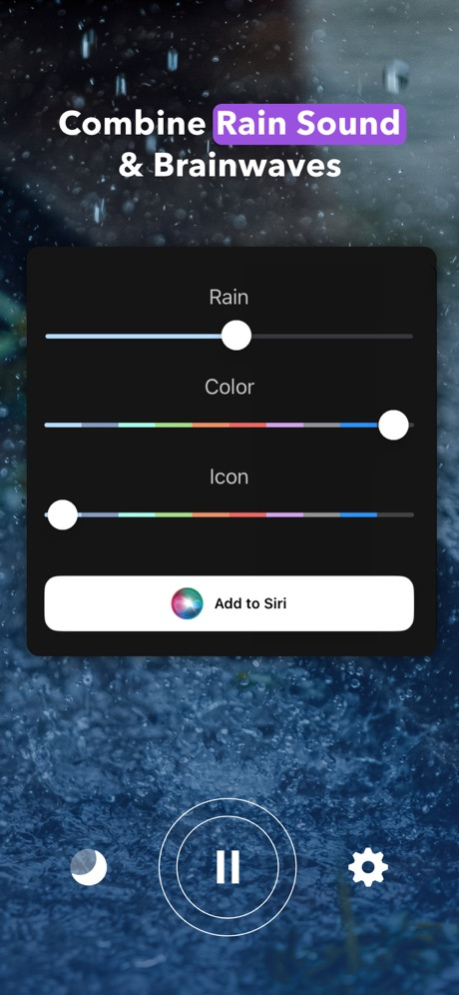Binaural Beats App (β) 2.44
Free Version
Publisher Description
The #1 Binaural Beats App
*** Featured by Apple in 120 countries ***
Binaural beats can help you relax, meditate, sleep, or even concentrate.
Binaural is the simplest, easiest to use binaural beats generator. Just pick a frequency, hit play, and it'll do the rest.
Set a timer to have Binaural gently stop playback at a time of your choosing.
Match Binaural's Colors and icon to your taste, environment, and mood.
Binaural can also generate rain – mix it in with the beats to soften them and block out environmental noise, or use it by itself as a noise machine.
Your sessions will be logged to the Health app as "Mindful Minutes", if you so desire.
You can control Binaural from Siri, Shortcuts, Apple Watch, Control Center, the Lock Screen, and with the buttons on compatible headsets. Headphones are highly recommended!
This app was built with love and patience. I hope you'll enjoy using it as much as I enjoyed designing and building it.
Please don't use Binaural while driving or operating heavy machinery.
Binaural is also available for your Mac, look for it in the Mac App Store!
Terms of services: https://www.appinfluence.com/terms-of-service
Dec 8, 2023
Version 2.44
Resolves several small bugs and an issue with the Restore Subscription functionality
About Binaural Beats App (β)
Binaural Beats App (β) is a free app for iOS published in the Health & Nutrition list of apps, part of Home & Hobby.
The company that develops Binaural Beats App (β) is App Influence, LLC. The latest version released by its developer is 2.44.
To install Binaural Beats App (β) on your iOS device, just click the green Continue To App button above to start the installation process. The app is listed on our website since 2023-12-08 and was downloaded 9 times. We have already checked if the download link is safe, however for your own protection we recommend that you scan the downloaded app with your antivirus. Your antivirus may detect the Binaural Beats App (β) as malware if the download link is broken.
How to install Binaural Beats App (β) on your iOS device:
- Click on the Continue To App button on our website. This will redirect you to the App Store.
- Once the Binaural Beats App (β) is shown in the iTunes listing of your iOS device, you can start its download and installation. Tap on the GET button to the right of the app to start downloading it.
- If you are not logged-in the iOS appstore app, you'll be prompted for your your Apple ID and/or password.
- After Binaural Beats App (β) is downloaded, you'll see an INSTALL button to the right. Tap on it to start the actual installation of the iOS app.
- Once installation is finished you can tap on the OPEN button to start it. Its icon will also be added to your device home screen.